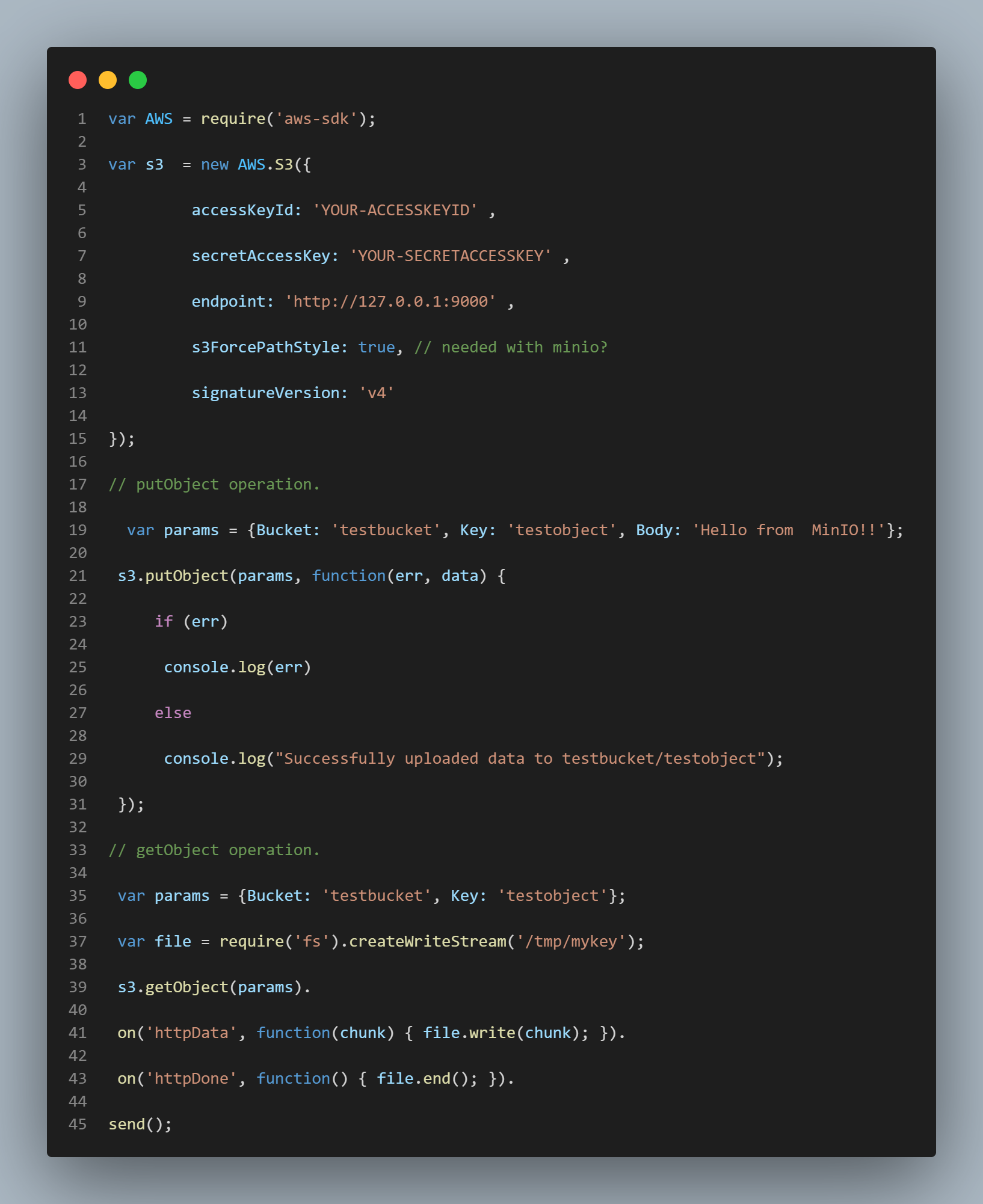What Is Minio? The short and simplified answer is “It's like Amazon S3, but hosted locally.” Minio is an object storage server that implements the same public API as Amazon S3. This means that applications that can be configured to talk to Amazon S3 can also be configured to talk to Minio.
MinIO is a High Performance Object Storage released under GNU Affero General Public License v3.0. It is API compatible with Amazon S3 cloud storage service. Use MinIO to build high performance infrastructure for machine learning, analytics and application data workloads.
Minio is the best server which is suited for storing unstructured data such as photos, videos, log files, backups, and container.The good thing is that we can even keep the aws sdk to interact with it, because it is meant as a in place replacement.
Steps:
1.Installation with Docker:
First install Docker and docker-compose
2.Make compose-minio.yml in your local system anywhere and write below content.
3.To launch you again do “docker-compose -f compose-minio.yml up” which will make the admin UI available on http://127.0.0.1:9001/
user & password: minioadmin
Once logged in you can create a first bucket:
This will new bucket will map to your local folder “example-data”, and you can also manually put files via linux in that folder which will be directly available via minio.
How to use AWS SDK for Javascript with MinIO Server
In this recipe we will learn how to use aws-sdk for Javascript with MinIO server. aws-sdk is the official AWS SDK for the Javascript programming language.
Installation
Install aws-sdk for Javascript from the official AWS Javascript SDK docs here
Example
Replace endpoint,accessKeyId, secretAccessKey, Bucket and Object with your local setup in this example.js file.
The example below shows putObject and getObject operations on MinIO server using aws-sdk.
Run the Program
node example.js
Successfully uploaded data to testbucket/testobject